Financial Software Development
Accelerate innovation using the power of Intellectsoft software development for banking and financial services. Advance your efficiency, customer experience, and business performance with our future-proof solutions.
FINANCIAL SERVICES AND SOFTWARE DEVELOPMENT
Online Banking
Architect new experiences with renewed online banking systems. We use a comprehensive set of functionalities to create state-of-the-art solutions for your end-users.
- Custom Online Banking Platforms
- Online Banking Mobile Apps
- Online Banking Security
- Online Banking UI/UX
- Online Banking System Integration
Blockchain & Cryptocurrencies
Blockchain solutions and platforms help financial institutions increase services' security, reduce transaction fee costs, and automate operations.
- ICO Launch Support
- Cryptocurrency Operations
- Smart Contracts
- Identity Management
Digital Wallet
Well-made wallets apps allow banks to cater to modern customers' demands in high security and tailored promotions.
- P2P Payments
- Digital Money Transfer
- Digital Payments
- In-app Currency
AI and ML
Our financial software development company can help build efficient, automated, and highly accurate systems using emerging AI technology.
- Predictive and Recommendation Systems
- Natural Language Processing
- Computer Vision
- Data Mining and Analytics
Trading and Securities
Mobile stock tracking, AI-assisted trading automation, and blockchain-based smart contracts — Intellectsoft develops software solutions that cater to your business's individual needs.
- Securities Trading
- Digital Brokerage
- Blockchain Ledgers
- AI and Automation
Robotic Process Automation (RPA)
RPA enables financial organizations to improve productivity, drive down costs, and streamline compliance. Enhance intelligent automation solutions with our experts.
- Account Reconciliation
- Automated Mailers
- Monthly Account Reviews
- Regulatory Reporting
CUSTOM FINANCIAL SOFTWARE DEVELOPMENT
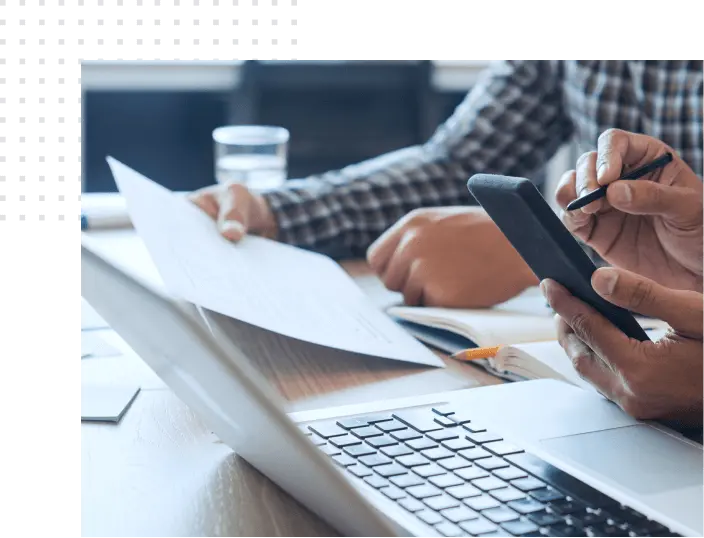


Mobile Apps
- Mobile Banking
- Mobile Payment
- Digital Financial Solutions
- Digital Identity
Custom FinTech Solutions
- Lending Software
- Payment Software
- Enterprise Data Visualisation
- Data Hub Platform
Drive financial innovation & prosperity with our custom software solutions. Get a tailored advise!
FINANCIAL INDUSTRY SOFTWARE DEVELOPMENT
FinTech and Healthcare Solutions
- Simplifying the Patient Care and Expenses
- Managing the Patient Payment Ecosystem
- End-to-end Business Transaction Tracking
- Automated, Paperless Health Savings Account (HSA) Enrollment
- Digital Access to Healthcare Data Through Open Banking

FinTech and Insurance Solutions
- Simplifying Insurance Processes
- Managing Evolving Strategic, Operational, and Regulatory Risks
- Insurance Payments Automation
- Using Credit Scoring Algorithms for Insurance Pricing



FINTECH SOFTWARE DEVELOPMENT PROCESS
Our skilled experts provide full-cycle custom financial software development to fit your business domain and budget requirements while leveraging leading-edge technologies.
- A shared understanding of project objectives
- Business requirements transformed into functional
- The initial vision of the architecture of the project
- A project plan that includes risks and budgets
- A clear product strategy and development roadmap



Thank you for your response!
We have sent an email to to acknowledge receipt of your request. In the event that you have not received our email, we kindly suggest checking your spam folder or alternatively, contacting us directly at info@intellectsoft.net
Send againWhat’s Next?
- We will send a short email notifying you that we successfully received your request and started working on it.
- Our solution advisor analyzes your requirements and will reach back to you within 3 business days.
- We may sign an optional mutual NDA within 1-2 business days to make sure you get the highest confidentiality level.
- Our business development manager presents you an initial project estimation, ballpark figures, or our project recommendations within approximately 3-5 days.
What Services Does Fintech Consulting Provide?
Among others, fintech consulting services include:
• Mobile and web applications
• Blockchain application development
• Open banking
• Cloud infrastructure
• Big data and analytics
How Is the Financial Applications Development Process Organized?
The financial applications development process is organized into five basic steps:
1. Doing research
2. Creating a prototype
3. Designing and developing
4. Testing
5. Deploying the application
What Is Mobile Banking Development?
Mobile banking development is the process of creating software applications for banking systems that run on a mobile device. A typical mobile application utilizes a network connection to work with remote computing resources.
What Is Fintech App Integration?
Fintech app integration is a process where applications can be integrated with several other banking systems and synchronize with cross-platform services.
What Does It Take to Start Trading Platforms Development?
Developing full-featured, scalable trading platforms requires:
• a fully responsive application optimized to create the best mobile customer experience
• high level of security
• a fully customized software equipped with all the necessary analytical tools, charts, watchlists, and streaming quotes
What Is Tax Preparation Software Development?
The tax preparation software development process provides software that enables individuals and small businesses to file federal and state tax returns online, often following an automated step-by-step guide.
What Are the Best Financial Planning Software Systems?
Before surfing throughout the financial planning systems landscape, here is a list of some of the best software for individuals to consider:
• Personal Capital
• Quicken
• Intuit Mint
• WealthTrace
What Is the Best Portfolio Management Software for My Business?
Here’s a list of 7 best portfolio management software for your business:
• Wrike
• Float
• Smartsheet
• Clarizen
• Ganttic
• Easy Projects
• ITM Platform
What Is Accounting Software Development?
Accounting software development is a process where a computer application helps businesses record and process all their accounting transactions simultaneously, doubling as an accounting information system. Accounting software developers help create and support applications used for accounting purposes.
